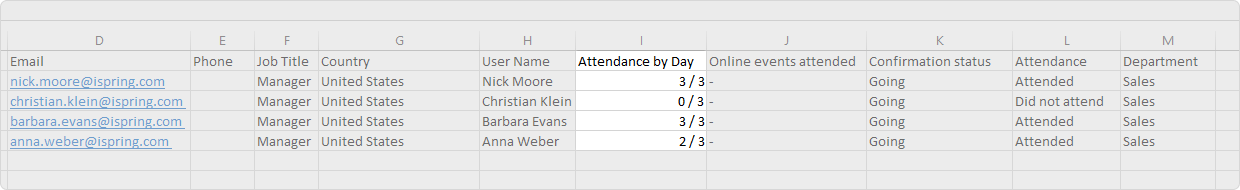You can record and track the attendance of a multi-day training for each day! This will allow improved administration of both instructors and employees.
Training attendance can be set to register the person’s presence on each day or for the entire session. To record your employees’ attendance:
- Go to the Attendance tab and click Record Attendance next to the employee's name.
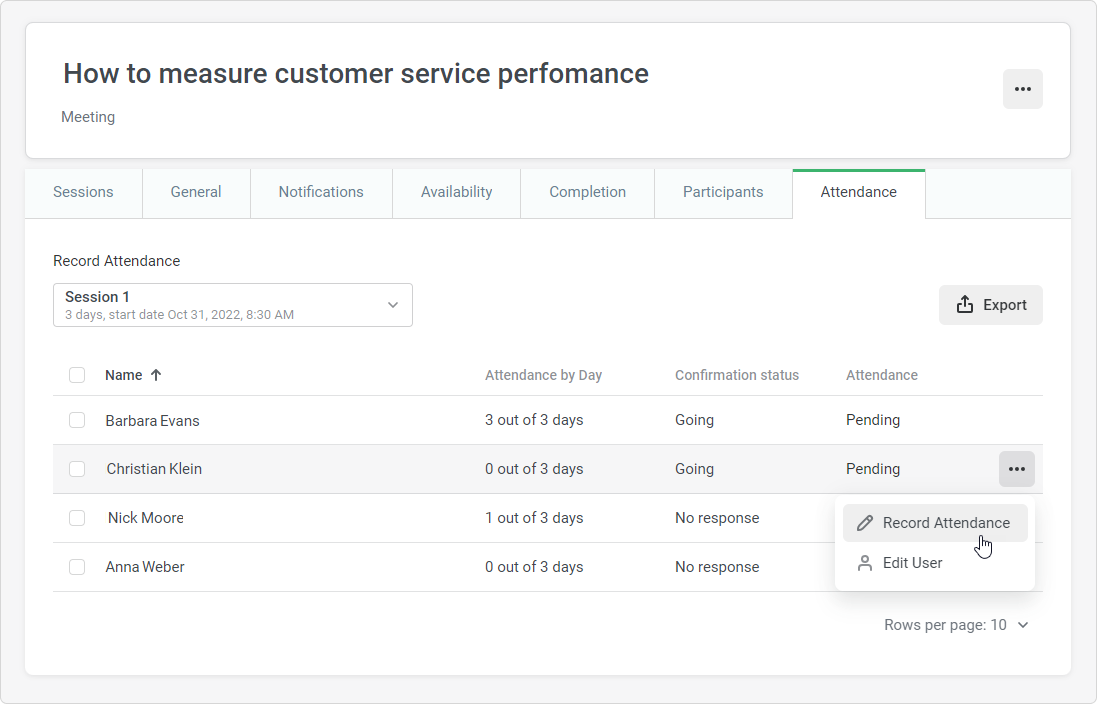
- Then, note the employee’s attendance for each day.
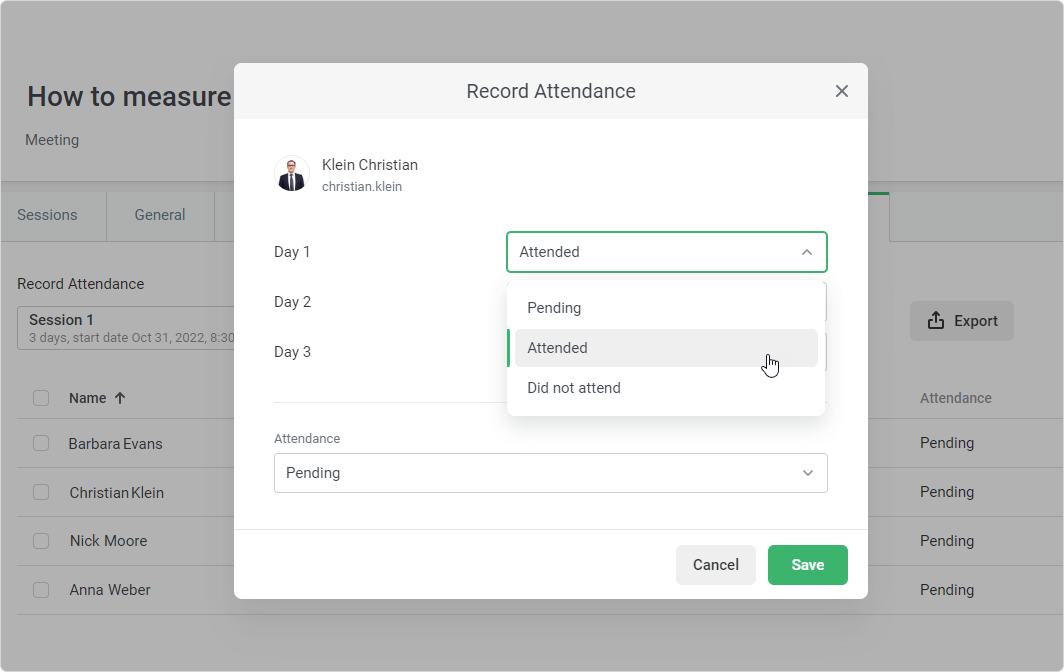
- Next, enter the entire attendance and click Save.
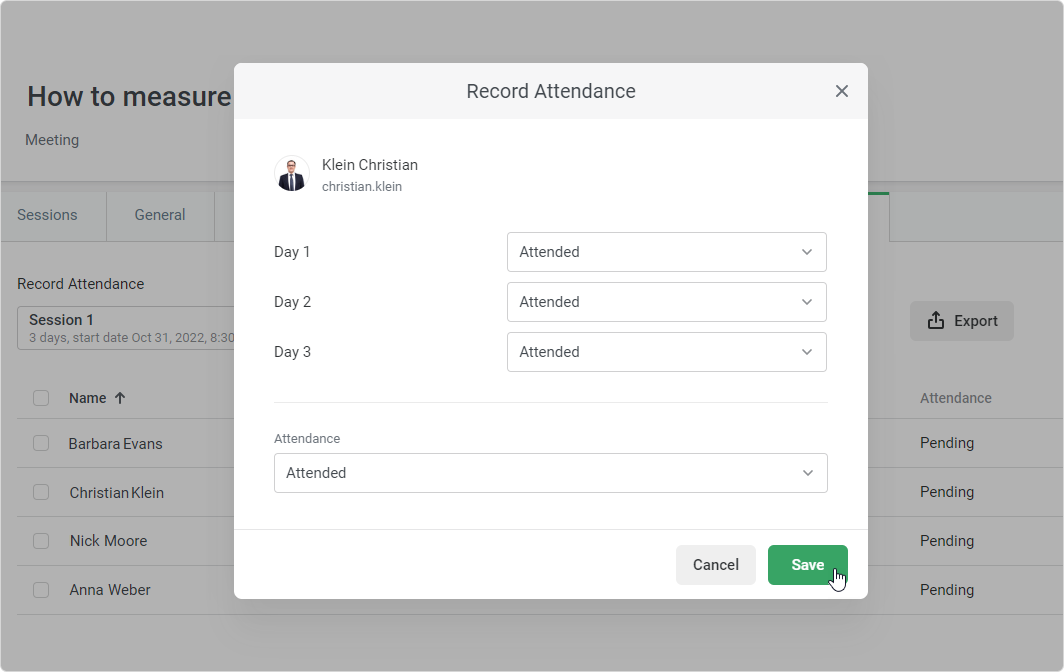
Great! Now you can see how many training days the employee attended.
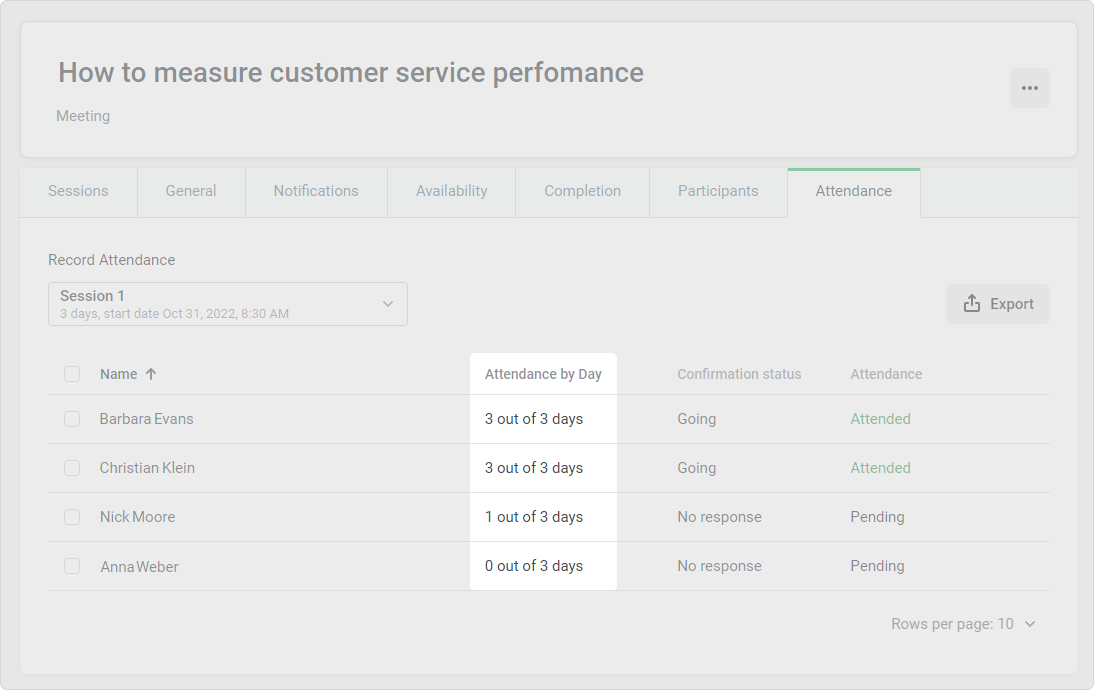
Export
When exporting, you’ll see employee attendance in the Attendance by Day column.